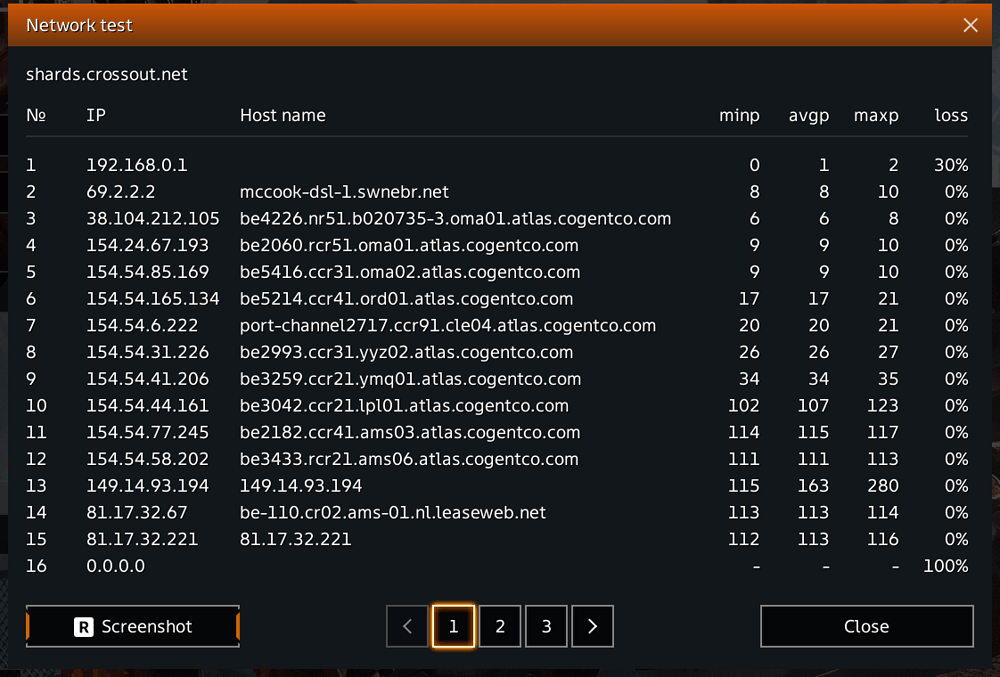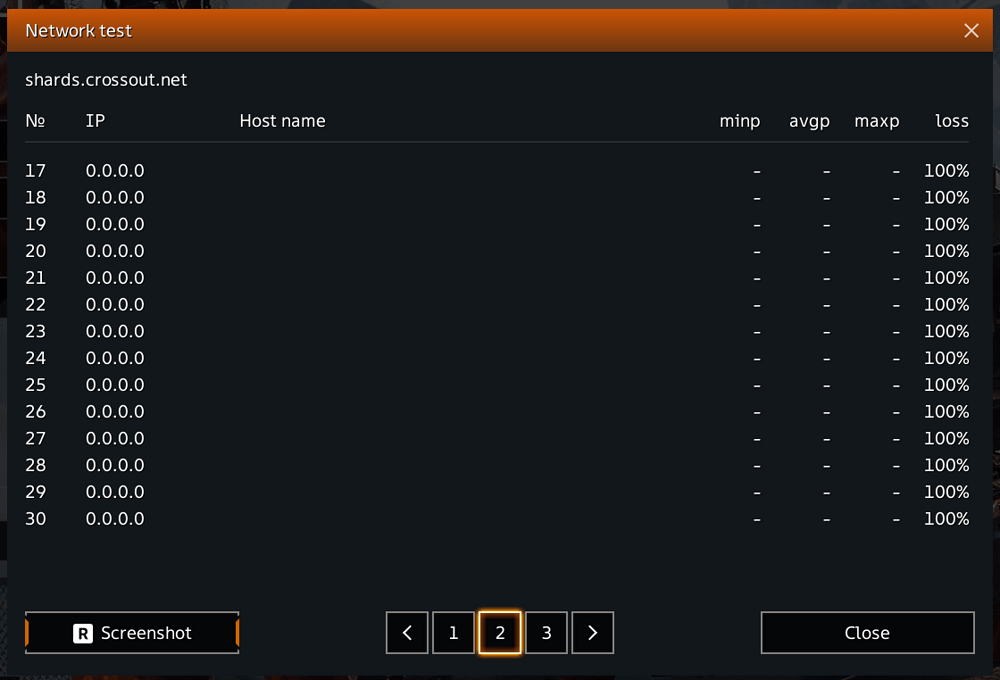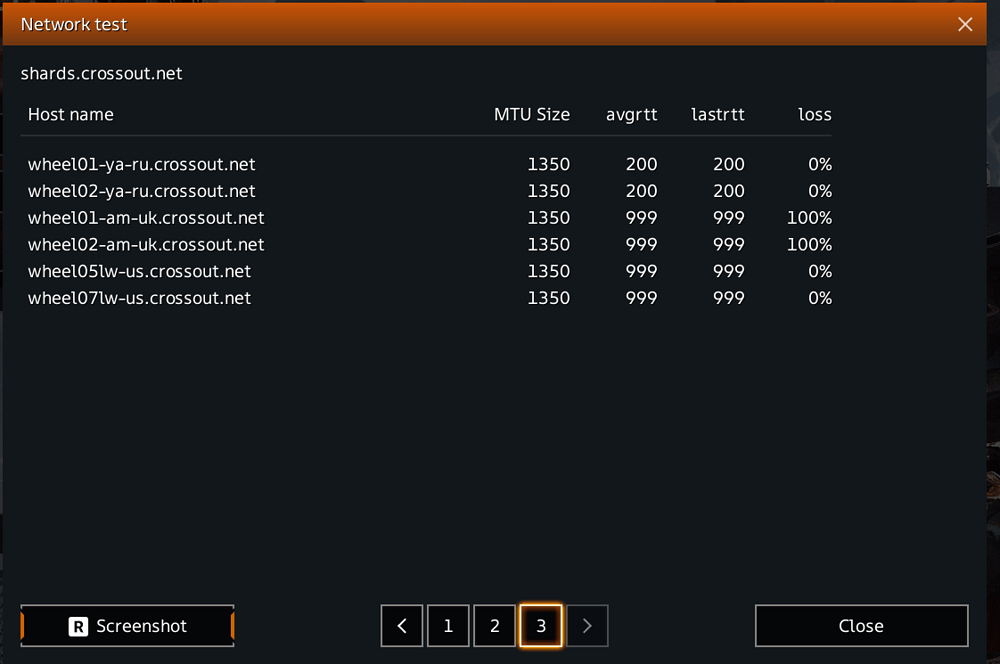only way i found to launch the game is use -safe_mode in steam for xo and use compatibility for old graph card in xo launcher, even like this its not stable , but at least can launch the game
yea guys whats going on, could we please have an update?
is it fixed yet?
No idea, but I can tell you, all this weekend, it was taking longer and longer to log in. Today (monday morning) can’t get in at all so far.
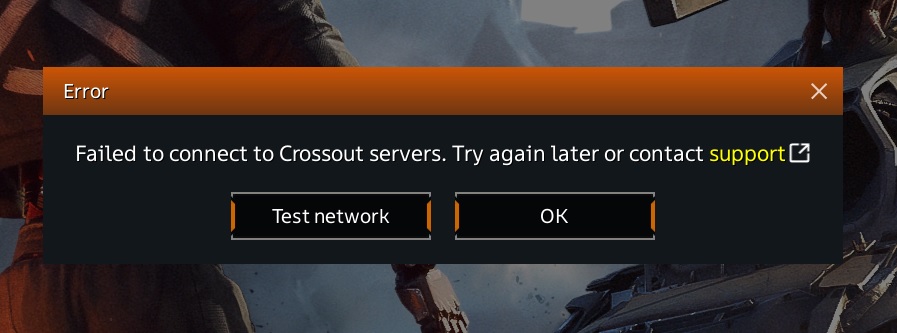
Finally got in. ![]()
not yet.
hope they dont leave it off like they did to fullsceen…
" Due to certain technical problems, the “Full-screen” screen mode has been removed. Now it’s possible to change the resolution in the “Windowed Full-screen” mode. Unlike “Full-screen”, this mode works better with multiple monitors. "
![]()
I’m having the same issue as @The_Purple_Snit right now, waiting for network test to work…
Edit: Is this normal??
I’m no computer person, but it LOOKS okay to me?? IDK man… ![]()
I’ve had issues and even crashed before, but I think this is the first time i couldn’t even log in… ![]()
Just submitted a support ticket for those of you that are affected:
Crossout BSOD (BEDaisy.sys) only affects some players due to a rare conflict between BattleEye, recent BIOS/chipsets (Z790), and kernel-level drivers.
I suspect you are right, I’m running a z790 intel 14900k, the mb bios updates fixed most of the problems I had in the past with it, but not this one. I’m getting kernel fail reports in event viewer every time I launch xo. I’ve tried underclocking the chip for xo but its not helping.
Just - undo the update you Did !
and introduce 1 Thing at a time .
so you can Pinpoint the Problem . ![]()
’ Now Give me back my Dlss ’
Warthunder bedaisy.sys fix for z790 systems. I dont see why I should do this, every other game works fine on maximum settings. Stupid move to battle eye without testing this on state of the art systems.
Ok progress. I can get into the game by using Intel Extreme tuning utility and setting a massive underclock down to 4800mhz / 48 performance core ratio.
Its stable but with the underclock the lack of dlss is screwing the game. Can we get dlss back on please while you address the real issue of battle eye and future proof your game.
This will become more and more common until you do. Imagine all those whales getting frustrated and jumping ship when this hits them next pc upgrade.
According to Evilmonky’s post (same issue: Z790 + 14900K), he was able to temporarily bypass the crash by using Intel XTU to underclock the CPU to 4.8 GHz (48x core ratio).
This workaround confirms that the crash is related to a low-level conflict between BattleEye and recent high-performance Intel platforms.
The game becomes stable under these conditions, but performance is degraded due to low CPU frequency and the lack of DLSS.
This issue will likely become more widespread as more users upgrade to Z790/Raptor Lake configurations.
I’ve been noticing that Raids crash a lot these days, especially invasion, I’m loosing 80 fuel per day into crashes
Yeah that’s happened to me too; the only thing I’ve noticed is that it seems to happen if someone is using that new lightning ball weapon. Not saying there’s a connection, but that’s the only thing I’ve noticed.
Since my earlier post, I’m getting crashes in the Battle Walker Scrap Metal brawls this morning. In half the battles I try to play, I’m getting severe lag (high ping rates & packet loss > 30%) or else getting kicked out altogether.
Hello,
It’s been several days without any update. I’m following up on my previous messages and bug report.
The issue remains unresolved: I still can’t launch Crossout with BattleEye enabled due to a BSOD (BEDaisy.sys, ATTEMPTED_WRITE_TO_READONLY_MEMORY) on a Z790 platform. This prevents me from accessing any of the Battle Pass content I’ve paid for.
 Technical recap (from latest logs):
Technical recap (from latest logs):
- Game version: Crossout x64 2.28.10.318783 (Jul 23 2025)
- System: MSI PRO Z790-P WiFi + i5-14600K + RTX 4070 SUPER (driver 576.88) + 32 GB DDR5
- OS: Windows 11 Pro 24H2 – build 26100.4652 (clean install)
- Launch options:
--anticheat BattlEye -safe_mode --ultraLowQuality - BattleEye version: v1.250 — initializes normally
- Logs: No errors in
net.log,gfx.log, orgame.logprior to abrupt termination - Crash occurs right after loading “mainmenu” scene — after BattleEye is activated
This strongly points to a low-level compatibility issue between BattleEye and modern Intel platforms (Z790 + Raptor Lake). Other players with i9-14900K report similar results — one even succeeded in bypassing the crash by underclocking the CPU to 4.8 GHz via Intel XTU, which confirms the problem is not tied to the GPU or memory.
 Request:
Request:
At this point, I would appreciate:
- A status update from your QA team regarding reproduction tests
- Confirmation that the bug has been acknowledged
- And given the situation (paid content made inaccessible), a compensation or extension of the Battle Pass, since I haven’t been able to complete missions at all.
Thanks in advance for your consideration.
Best regards,