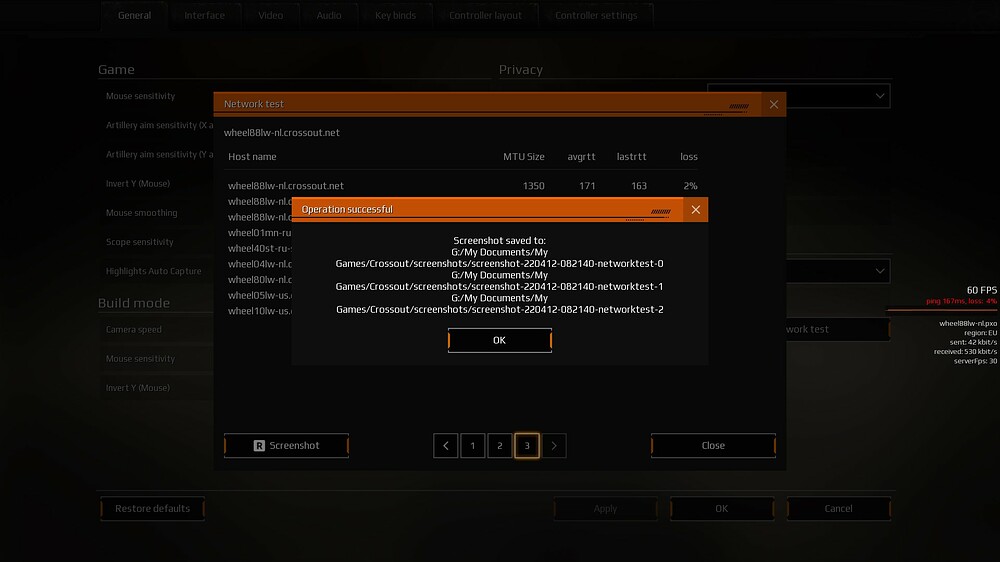What’s issue?
However, there are packet loss from your PC to our servers. Most probably in Internet backbone provider network
Loading screen bug.
Game attempts to connect and get you in, instead you sit in loading screen or rubberband eternally in a state of desync.
Steps to replicate:
1 force loss on your connection (it works better with more nodes between you and the server)
2 queue up for a game with other players
3 behold the limbo that is loading screen bug
The issue is partly caused by loss, it’s also affected by the amount of assets the client has to resolve with the host (server). Every time updates increase the amount of data handled by a match the more prevalent this issue becomes.
Sometimes you get kicked by the game “detecting suspicious activity” since you keep trying to resolve gamestate and keep failing, other times you remain in game well past its completion.
What is behavior do you want?
Maybe I want to connect and play the game?
What a bug? Remember that bad connection is not a bug.
As I can see reason of your troubles is a bad router between your router and our datacenter.
Try to help you make your game better with my own time
Get dismissed over and over
New forums make it rather difficult to give you the data you ask for
Skula just gets semantic and doesn’t even try to replicate said issue
GG Targem
Even your network test screenshot function is broken.
Good job making it capture the confirmation box!
One of the things you routinely fail to understand is that even if there is a node with a small amount of loss, it should not result in a desync/failure to connect. In the case of wheel88lw-nl.pxo I cannot play on that server the vast majority of the time.
There is an apparent issue that the game is unplayable if your loss gets to ~4% or so, and one of the fun effects of this is that you will still send inputs to the server, but the gamestate you see on your end is completely wrong.
Bad rouyer isn’t a equivalent of router with packet loss.
Anyway we can’t control internet channel.
But you can change how your instances resolve gamestate and sync up.
Being able to have successful input to the game session while you either rubberband in spawn or are stuck in the “waiting for players” screen is an issue that is almost entirely on your end.
The sheer fact that having >2% loss means you can be unable to play at all is unacceptable imo.
I can literally run packet tests all over EU and have <.1% loss, yet somehow when I connect to the garbage that is leaseweb in NL (especially wheel86) I cannot play this game. It’s unbelievable that you still tell people it’s on their end.
Playing through a VPN actually alleviates the issue with leaseweb, they have something wrong with their traffic handling.
People have literally been telling you this for years, and you continually dismiss, ignore, say we’re not giving you enough information, etc.
stop talking bullshit, im CZECH, 1GB connection, ping to usa under 15 and your crap servers in EU create ever 10-15 min 100% freeze lag, packet loose 40-100% for 5-30 seconds.
Problem are russians on our FORCED EU omly region – title tips in this menu settings are pretty scam, no, game frab all players, not EU players,a nd server must fix different range connection.
game happen at 1720 UTC April 16th
Game blew up and disconnected three people on our team and one on theirs
A video of the event from another player int he game
game and net log: xo loss - Google Drive
video: https://youtu.be/oIFHBWuFR3M
(post withdrawn by author, will be automatically deleted in 24 hours unless flagged)